Over the years, car manufacturers have been required to provide owners more and more detailed information about their car. As a result, car owner’s manuals have grown in size.
Due to the larger volume of some owner’s manuals, many car manufacturers include a quick user’s guide with the car when it is purchased. To get more detailed information about your car, the manufacturer typically offers car owner information in digital format on their website. These digital files are divided into smaller, easy to manage, files that concentrate on specific areas.
There are usually 3 main areas covered in a car owner’s manual. First, there is a description of the location and operation of all of the vehicle controls. Next, there is a schedule and description of maintenance required to be performed by both the owner and by a mechanic. Lastly, there are specifications for items such as oil and fuel capacity and part numbers for basic replacement items.
Listed below are the website links and instructions on how to find owner information for your Toyota, Nissan, Infiniti, and Lexus automobiles.
TOYOTA
Steps to find Toyota manuals and guides:
- Go to http://www.toyota.com/owners/web/pages/resources. Click on SEE MANUALS AND WARRANTY.
- Click on CHOOSE A VEHICLE.
- Click on the drop down box and select your car MODEL. Next, click on the down arrow and select your car YEAR.
- Click on the GO button.
- Make sure you are on the Owners Manual tab. Find the correct file and click to open.
NISSAN
Steps to find a Nissan manuals and guides:
- Go to https://owners.nissanusa.com/nowners/navigation/manualsGuide
- Click on the drop down box and select the MODEL. Next, select the YEAR.
- Click on the GO button.
- Find the file that you need and click to open.
INFINITI
Steps to find Infiniti manuals and guides:
- Go to https://owners.infinitiusa.com/iowners/navigation/manualsAndGuides
- Click on drop down box and select MODEL. Next, select the YEAR.
- Click on SUBMIT.
- Find the file that you need and click to open.
LEXUS
Steps to find Lexus manuals and guides:
- Go to https://secure.drivers.lexus.com/lexusdrivers/info/my-lexus/resources/owners-manual-search.do
- Click on the drop down box and select the type of manual or guide that you are searching for.
- Click on the drop down box to select MODEL. Next, click on the drop down box and select the YEAR. Note: You can enter a keyword to search for a specific item. Entering a keyword is not required to do the search.
- Click on the SEARCH button.
- Find the document that you are searching for and click to open.
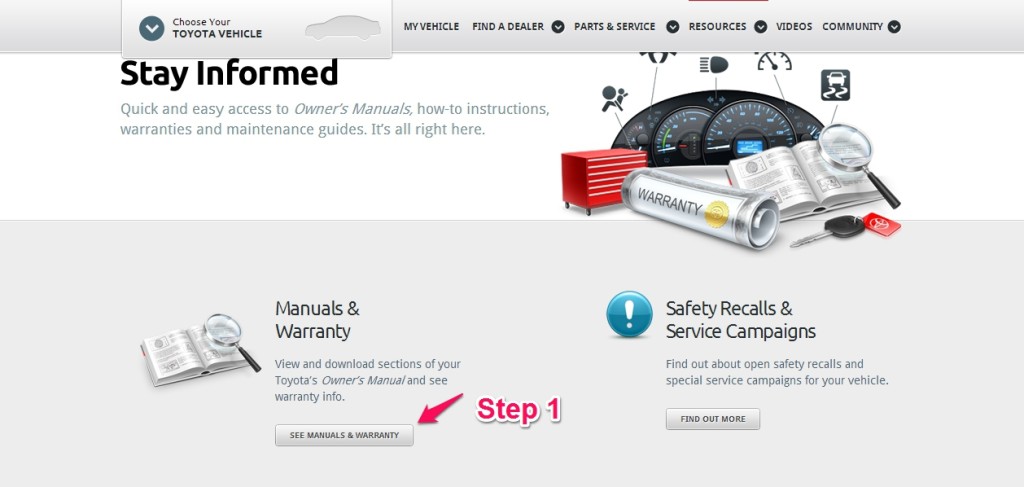
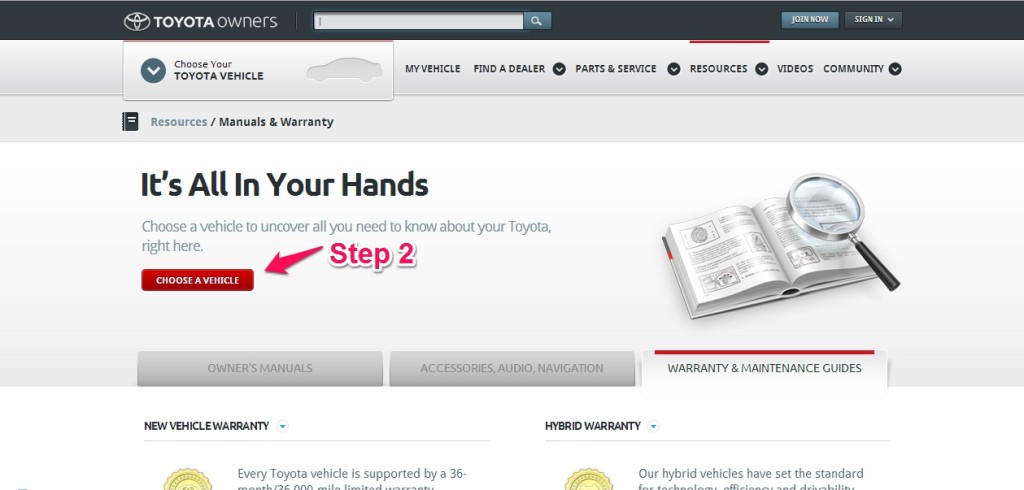
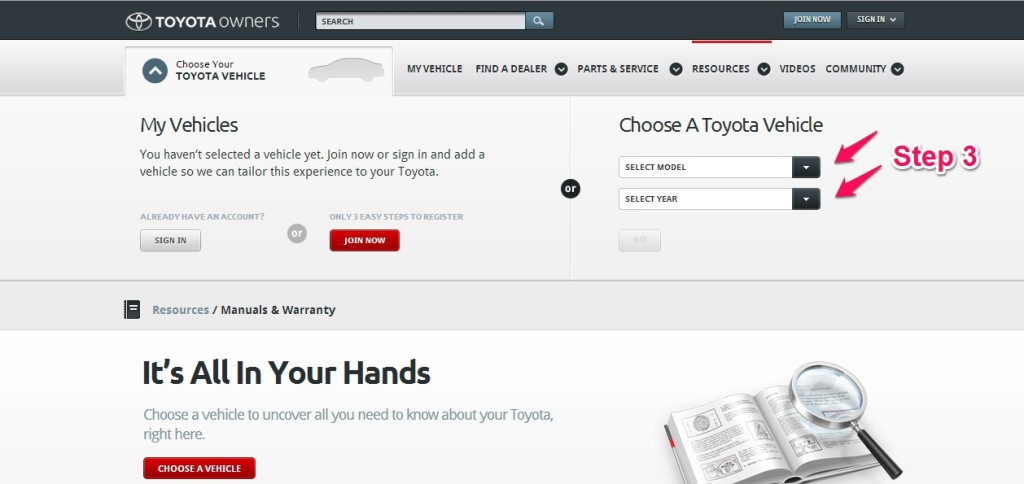
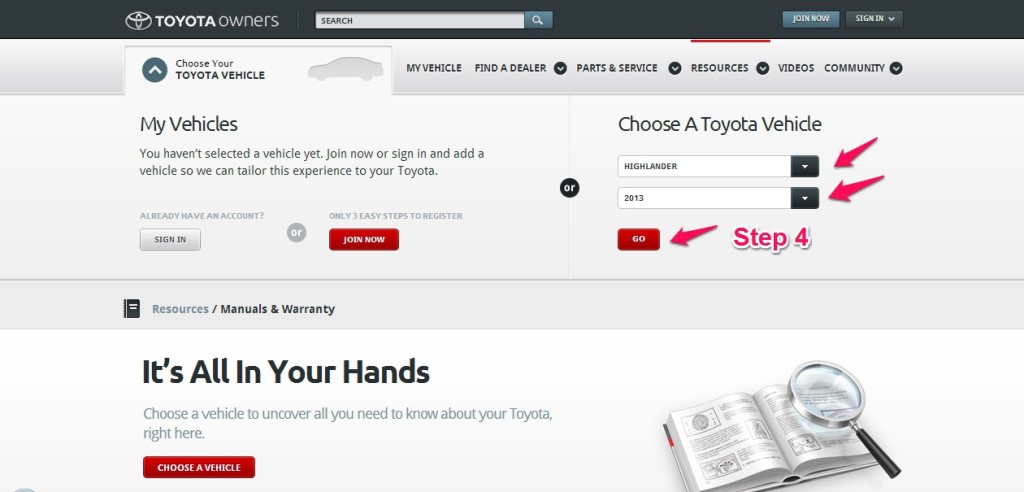
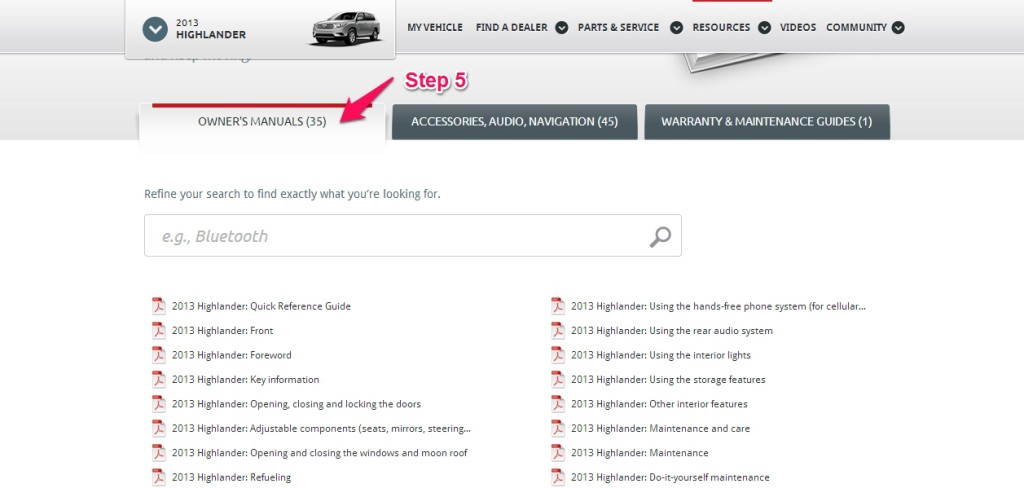
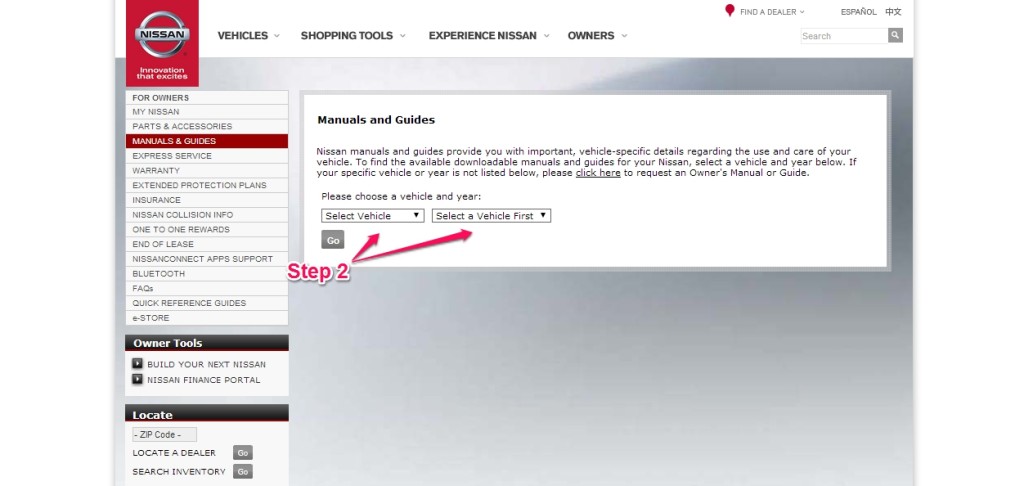
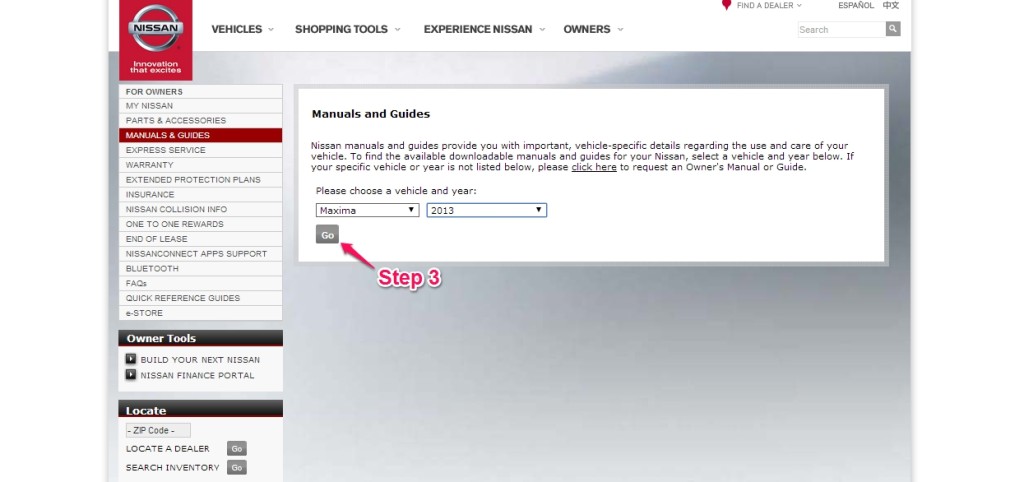
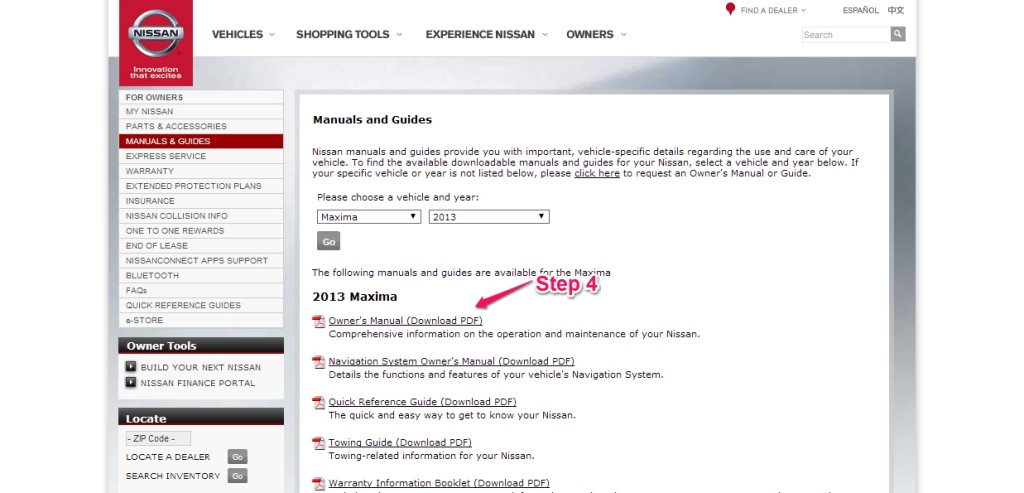
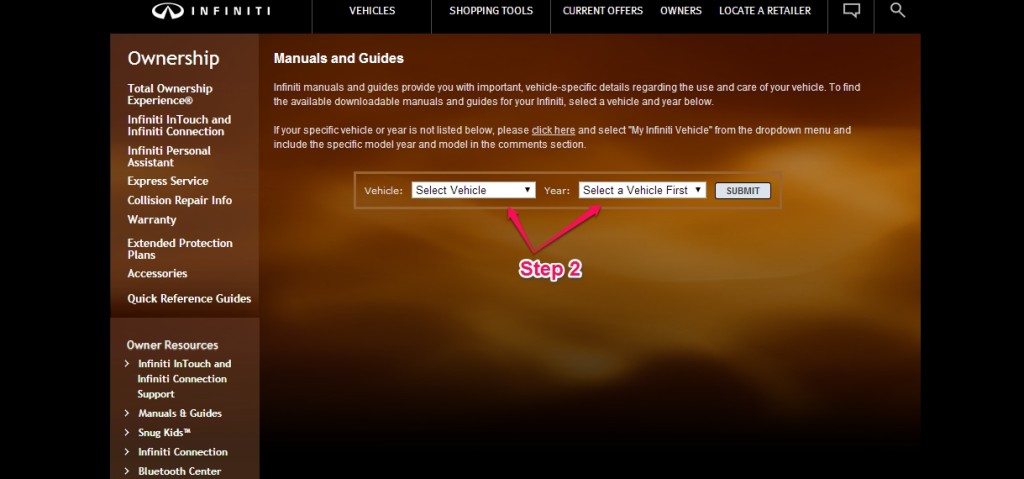
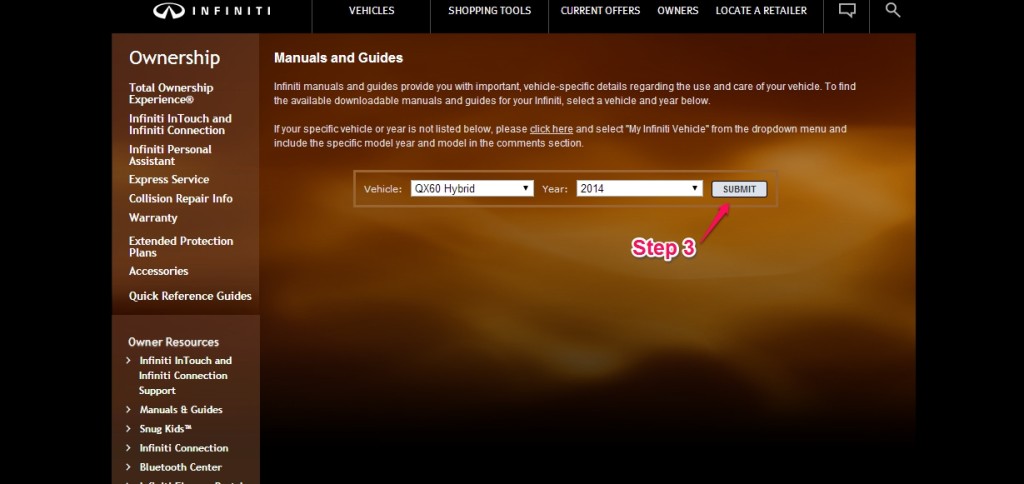
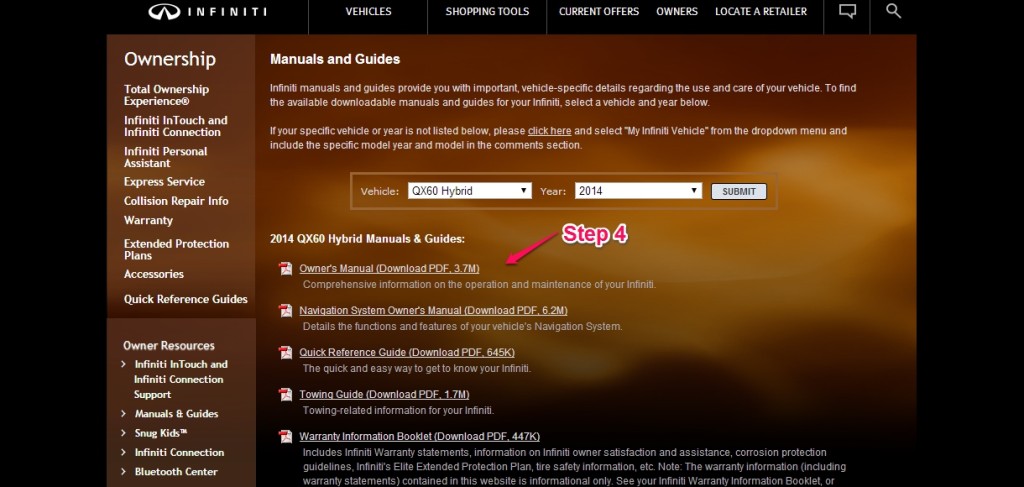
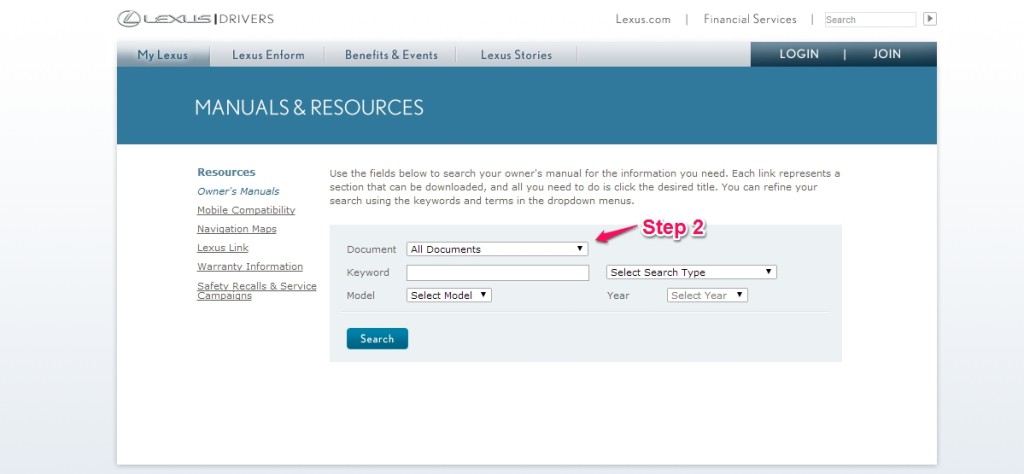
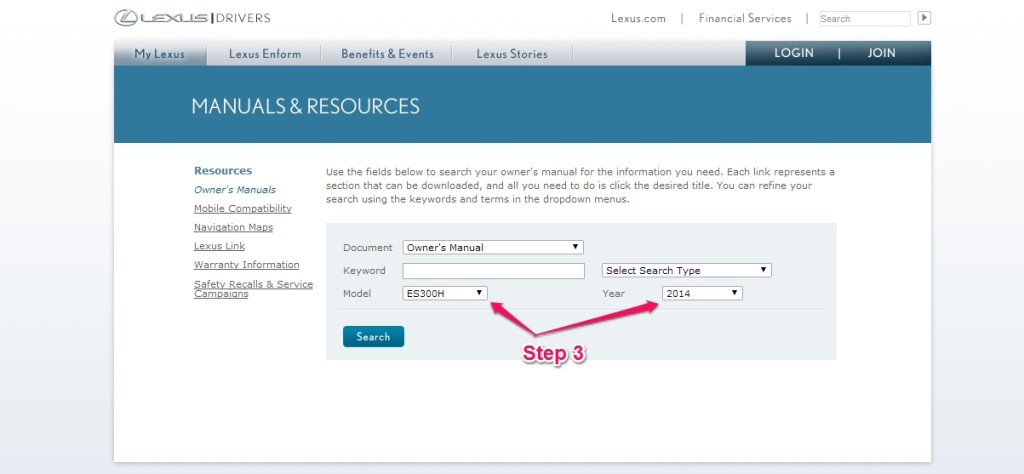
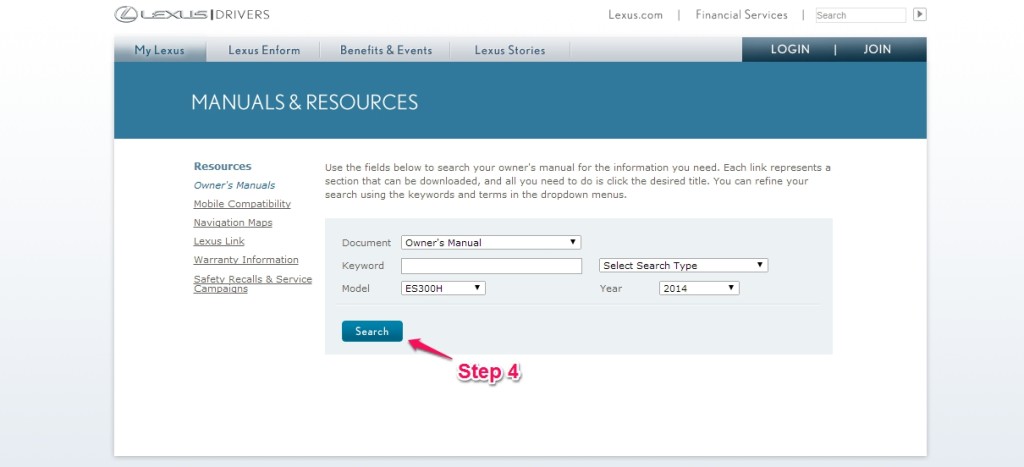
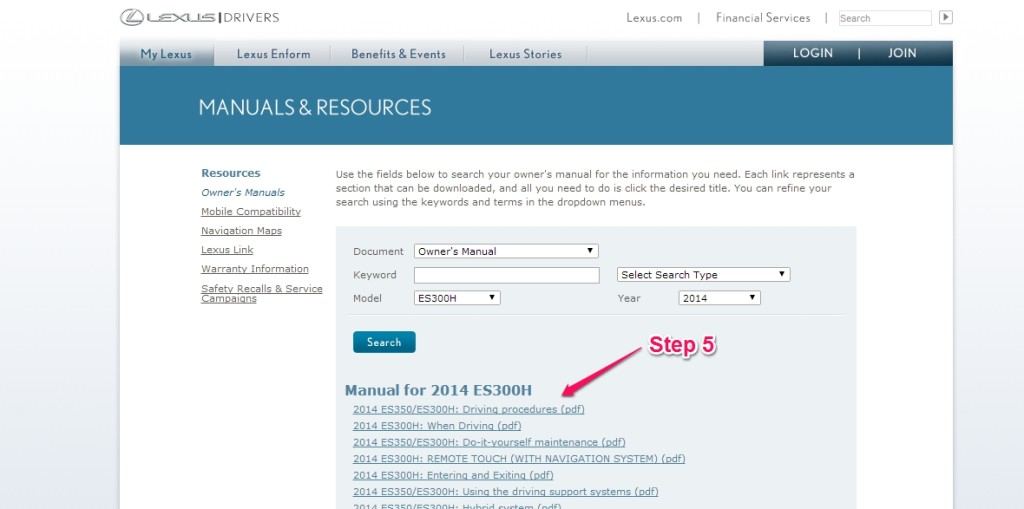



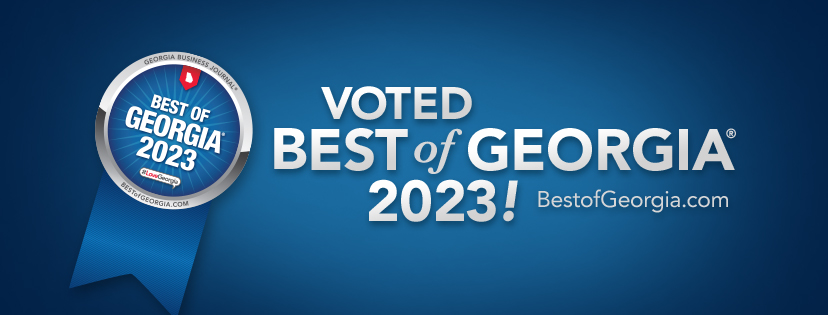




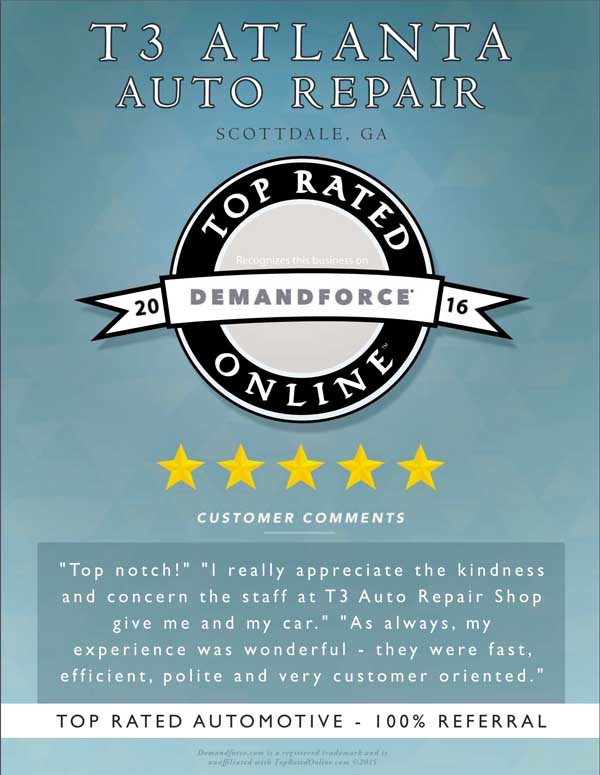

Leave a Reply
You must be logged in to post a comment.